16 Minutes as a Digital Project Manager
You arrive at the office at 9 am with your day mapped out; you finish your coffee, catch up on a few RSS feeds and prepare to start your scheduled work feeling at one with the world. It’s now 9.16 am. If you’ve received ten e-mails, two client phone calls, a good new business lead and have before you a design and development team that need briefing in order to start work – all that demand immediate attention that supersede your scheduled work…
Chances are you’re a Digital Project Manager and it’s a normal day at the office.
Why didn’t I take the blue pill?
Right about now you wonder why you ever made the switch from web developer to project manager…
Moving from web development to digital project management is a long and difficult journey. One of the biggest challenges along the way is learning how to deal with approximately one trillion things each day, very approximately.
No two web agencies are the same and no two projects the same, but somehow you have to find a way to stay on top of things before you fall down in a crumpled heap begging for mercy. Getting Things Done, or GTD as it’s known to fellow cult members, is what personally saved me, and can save you, from becoming this broken down sorry excuse for a digital project manager.
Getting Things Done (GTD)
Founded by David Allen and introduced to me by a good friend, and web guru, Branden Faulls, GTD is a system that is accompanied by the tagline “The Art of Stress Free Productivity” and while I can’t proclaim to now be stress free, I am certainly less stressed, a lot more organised and am able to deal with a great deal more than I could before adopting this system.
I won’t attempt to describe in detail what GTD is as it’s a huge topic, if you want to read more your best bet is to buy the book from Amazon or download the audiobook from Audible, my personal preference. What I want to discuss here is the parts of GTD I use on a daily basis that enable me to do my day-to-day digital project management job.
Next actions, waiting for and Inbox Zero
The primary concepts I use from GTD are ‘Next Actions’ and ‘Waiting For’ items. By using just these two GTD principles, of which there are many more, I am able to make sure I never forget to complete a task no matter how many other actions I have, how long it has been since it last entered my head or how small it is when compared to the larger issues at hand. Best of all it results in regularly achieving, on a daily basis, having no e-mails in my inbox, known in GTD circles as ‘Inbox Zero’ – this alone is guaranteed to reduce your stress levels! To learn more about Inbox Zero check out Merlin Mann’s excellent talk at Google in 2007.
So, how exactly to apply these principles to my working day, it’s pretty simple really, however, don’t let the simplicity lure you into thinking this happened overnight without many different attempts and approaches to implement it. It really is about trial and error, what took months to devise and get working for me at my last company completely fell over when I joined my current company Rawnet, but the overriding principles are always the same.
Using the very real scenario in the opening paragraph let me explain how GTD enables me to capture and action everything…
Processing e-mail to Inbox Zero
I will quickly scan all ten e-mails, looking to identify if any of them require me to do something or not, or if it was a piece of information I was waiting for:
- If it contains something I have to do, I will open up my Backpack list and under the Next Actions list I will prefix the ‘to do’ with a project identifier and add the action (you’d be surprised how often a huge e-mail can be digested with and result in a one line action item). I’ll then drag this e-mail to the project folder in my e-mail client and move onto the next
- If an e-mail contains no next action and no waiting for I will simply digest and drag to the project’s folder
- If an e-mail contains something I was waiting for from someone, I will locate this in my Waiting For list in Backpack and edit the item specifying the Next Action that I can now complete having got the information I needed and drag the item from the Waiting For list into the Next Actions list
- If a Waiting For item means I can quickly send off another e-mail in response that will move the project forward in two minutes, I will do so, regardless of the other high-priority things I need to do. If you can move a project forward with one quick e-mail that will no doubt take someone a while to reply to, just do it rather than capture the fact you need to! Once sent, I’ll add a new Waiting For that will remind me that I need an answer in order to progress the project
- If the Waiting For signals the end of a task and requires no Next Action I will just tick the item forever banishing it to the completed list
The end result is all e-mails are moved out of my inbox and to the relevant project folder with all Next Actions and Waiting For items captured in my centralised master Backpack list – I then await the inevitable wave of euphoria at seeing the “No messages in your inbox” message, ahhhhh.
But wait, a client’s on the phone wanting to talk about their project, now what!?
Unexpected client phone calls
Out of nowhere, and before you know it, the handset is pressed to your ear and you await the unknown that is the unexpected client phone call. With baited breath you await the first question, is it a huge content delay, a 180° shift in design brief or a new piece of functionality needed? Hoorah, it’s not a big one, the client is simply asking you what dimensions the hero banner will be on the homepage and if you could possibly give their technical lead a call to discuss the required hosting configuration.
What the client doesn’t know however is that the minute the phone rang, I had clicked my magic Backpack shortcut and opened my master list – while the client talks I am immediately adding Next Actions to my list, but wait, why not take advantage of this unexpected call to close off some vital issues needed to move the project forward! With a quick scan of all Waiting For items I spot three things I need from this client in order to move other phases forward, I proceed to enquire after all three and manage to get answers on two, perfect! I tick them off or change them to Next Actions and hey presto, project moved forward.
This technique, and world-class Backpack quick draw speeds, allows me to:
- Fully concentrate on the call and the client (a client knows and doesn’t like when you’re distant or sound unsure of all of your Next Actions or Waiting For items for their project)
- Instantly and digitally capture all that the client wants without having to scribble notes I realise later I can’t read before deciphering and re-typing into a digital format, taking twice the time
- Close off outstanding issues on the spot without having to flip through a notebook looking for more illegible notes I made three weeks ago
Being able to quickly and accurately, take client requests on board, get key information from them at the drop of the hat while being able to recite all of the Next Actions you have planned for their project makes you a more efficient digital project manager and the client feel confident that you are on top of their project which equals client love, and let’s face it, that’s the love we crave, isn’t it!?
Although all of this sounds like a complete pain to implement, after a few days it really becomes second nature and takes just a few minutes out of your day, but boy are they minutes well spent.
However, the ideal solution eludes me
Although my personal GTD inspired processes have helped me a great deal, they are by no means perfect. For instance Backpack has no way of allowing you to add deadline dates to Next Actions or Waiting For items, you can’t prioritise items in any more a sophisticated way than order by most important, not ideal.
EDIT: In the sequel to this article, GTD for Digital Project Management Revisted – Tracks and GTDify, I take you through my current GTD weapon of choice that is far better than Backpack and has kept me in GTD heaven for the last few months; Tracks and GTDify!
Free GTD tools I recommend
Trust me I’ve tried most of them! The following tools are the ones that stand out as having a good balance of portability and ease of use when trying to implement the GTD basics:
- GTD For Digital Project Managament – Revisited: The sequel to this article
- Things: Mac/iPhone only, but very highly regarded
- Tracks: Ruby and web-based tool, initial testing is very positive indeed!
- Backpack: 37Signals web-based tool, excellent for more than just basic GTD
- GTD Gmail: Great tool for those who process work e-mail using Gmail
Develop your own GTD-based processes
As anyone who knows about GTD will tell you, the processes I use only make up about 5% of the entire GTD blueprint and even then don’t really follow the teachings to the letter, but they work for me at this time and at this company. I would urge all of you to try and develop your own processes based on the Next Actions and Waiting For items principles and see for yourself how organised you suddenly feel.





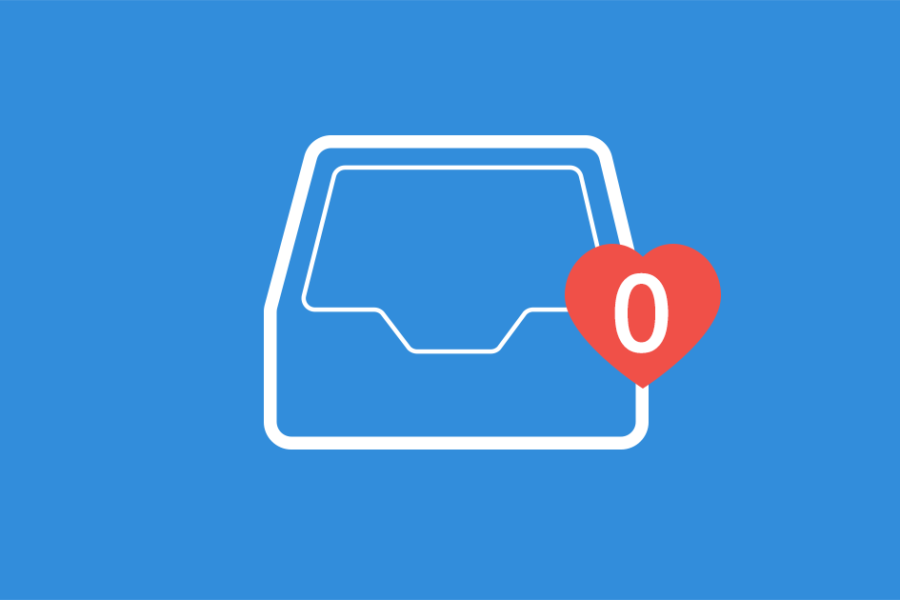
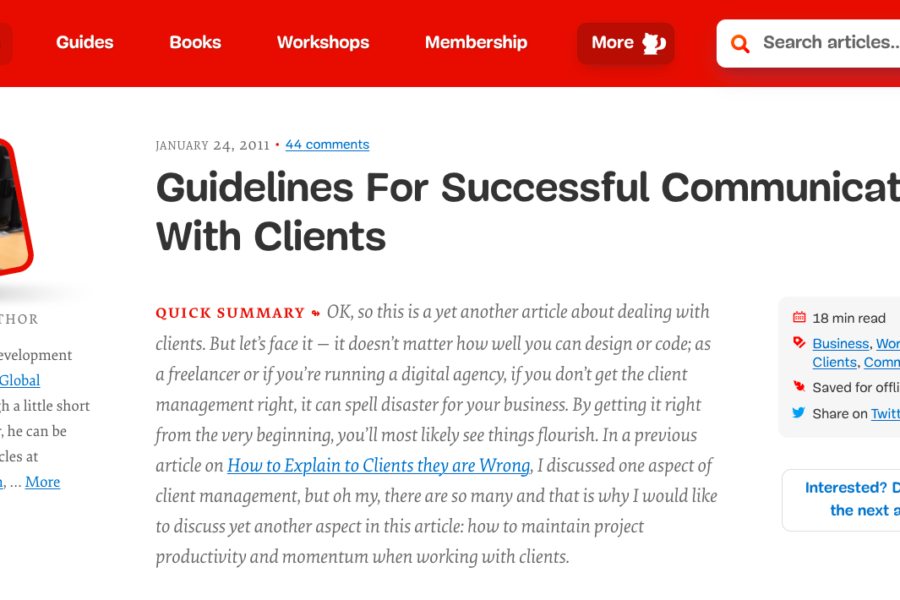
Great post. I’ve been making a very similar transition. We currently use Outlook and as such I have been using Jello Dashboard GTD ( http://www.jello-dashboard.net/ ). It intergrates into the front page of your outlook and has made keeping my inbox at zero much easier.
Hey damonky, it sure is a transition huh! :)
Jello Dashboard looks really interesting, I haven’t heard of this before. It has a similar interface to Tracks so I may just have to give it a go at work.
You mention you use Backpack, another great 37Signals tools we use in our shop is BaseCamp. I too am a Web Developer turned tech manager/tech lead. We no longer have traditional “Project Managers” at my company, so I naturally have needed to move in that direction. Project collaboration software keeps your inbox size down as all correspondence is automatically in BaseCamp in its designated project. It is easy to read and delete, knowing the data has been stored accordingly. I wrote a short post about my personal use of project collaboration software for project collaboration on my blog. http://www.effectivedevelopment.net/2009/03/use-project-collaboration-software/
I found your site today on Twitter, (I have a similar theme on my blog). Your articles have been a great morning read for me. I have subscribed to your RSS feed and look forward to your posts.
@billb, I use Basecamp as the main project communication tool for work so definitely agree with your recommendation.
I didn’t really think about it as helping productivity, but you’re right, being able to have most project communication in one place helps loads (and also makes you fluent in Textile text formatting!)
I don’t however create custom reports for pulling out data as you mention in your post – I think there would be many people that would be interested in more detail on that.
Glad you’ve enjoyed reading so far, I’ve subscribed to yours too – share the love ;-)
For implementing GTD you can use this web-based application:
http://www.Gtdagenda.com
You can use it to manage your goals, projects and tasks, set next actions and contexts, use checklists, schedules and a calendar.
A mobile version is available too.
Thanks for the reccommendation Dan.
Personally I’m using GTDify right now and am absolutely loving it!
GTD is such a great tool; I’ve been using it now for over 2 years and will never look back. Like you, I don’t implement it 100%; I’d say between 80-90% there are some things that at the moment I don’t need to incorporate into my system; although a periodic review is important as you could be leaving something out that you need.
The use of the ‘waiting for’ list and your example of that possibly-irritating phone call is a great way of turning a threat into an opportunity :-) Clients are sometimes hard to get hold of so when you’ve got hold of them you’ve got to maximise that time and context.
I don’t use any special software for GTD as I currently run two systems; one for a major client (who mandates that information that would go into a GTD system be held on their IT system), and another for my personal and minor clients. I just use Outlook.
I’ll be subscribing to your RSS feed too, following, and connecting etc…
Steve
@Steve, Thanks for the comments. I’m actually drafting a new article about GTD in which I describe the software I use now to back up by personal approach to GTD. It’s simple enough to just work at the level I need it too, watch this space :)
Thanks for a great article. Have you been able to purchase GTD from Audible? When I try to make the purchase and enter my UK address on the .com site it redirects me to .co.uk. GTD isn’t available on the uk site. Thanks again.
@Steve, I don’t recall now how I got an audio version of GTD but I do have one. Tweet me your e-mail address :)