James Clifton is the Social Media Manager for GetApp, an independent Cloud Apps Marketplace that helps businesses to discover, compare, review and purchase the best B2B apps.
When it comes to digital project management, how powerful are you? Do you know your objectives, your resources and the risks involved? If so, you are on the path to enlightenment, if not then you are heading down the proverbial s***ter.
So what does any self respecting Digital Project Manager do before starting down the long and dusty road? Get themselves a checklist and start ticking boxes to guide them on their journey.
But where can you get your hands on such a checklist? Well, the guys at the Project Management Body of Knowledge (PMBOK) have put one together for you.
I’ll just go through it quickly, so bear with me if you already know it. Essentially there are phases and ten areas of knowledge, starting with five specific phases:
- Project initiation – Define and authorise a new project.
- Planning – Objectives, scope and action plan.
- Execution – This is where you put the previous two steps into action.
- Monitoring – Track, review, regulate and make changes where necessary.
- Closing – Final delivery, finish and debrief, then go have a beer to celebrate.
Moving onto the ten more detailed areas of knowledge:
- Integration – Bringing all the activities together for a consistency.
- Scope – Stay on the path without taking a wrong turn.
- Time – Deliver within the specified time.
- Cost – Don’t go over budget.
- Quality – Deliver customer satisfaction and meet objectives.
- HR – Putting together and managing the project team.
- Communications – Information delivery.
- Risk – Identify risks, impact and how to deal with them.
- Procurement – Bring in external resources when needed.
- Stakeholders – The people you want to keep happy by meeting expectations.
You’ve got to remember that all of these knowledge areas are constantly overlapping with the five phases and thus that’s a lot of stuff to remember for whoever is guiding this expedition.
Which is where the Project Management App comes in handy.
The right digital project management tools can help the stressed out Digital Project Manager in a myriad of ways. As well as keeping track of all the above-mentioned phases and knowledge areas, an app can be used for:
- Project management Information and alerts in an intuitive manner.
- Multiple users are able to monitor and manage specific parts of the project.
- Priority management and conflict resolution.
- Integrates with other software.
- GANTT charts always come supplied and easily updated.
- Mobile access meaning you can work from home, the office or wherever you are.
With these points in mind, let’s have a look at some of the better Digital Project Management apps on the GetApp marketplace and the pros and cons of each one.
Wrike
Wrike is a digital project management app designed with individuals and big corporations in mind.
It’s one of the most popular apps on the GetApp marketplace with over sixty reviews testament to its popularity.
So what does Wrike offer the Digital Project Manager? It enables professional teams to work together effectively on fast moving digital projects, connects with other business apps whilst providing necessary digital project management tools, workload management, document collaboration, time tracking, dynamic GANTT charts and customisable reports.
With Wrike teams can organise all projects in one unified workspace. This workspace is accessible to all members of the team as are any uploaded files. Users are kept up to date on the progress of the project and the status of their task.
Pros
- Allows working with teams to be easy and transparent.
- Live Chat.
- Quick response to questions.
- Able to see pending and completed tasks in a visual way.
- Friendly User interface.
- Dashboard can be customised.
- Great search functionality.
- News feed.
Cons
- Activity stream can get cluttered quickly resulting in loss of information.
- Archiving not as easy as it could be.
- No critical path without enterprise level.
- Number of notification emails can be overwhelming if involved in multiple projects.
- Can’t incorporate calendars into tasks (only available in enterprise) forced to use Google calendars.
Mavenlink
Mavenlink is a leading project management application for businesses offering professional services. Portfolio management, project accounting, project management and collaboration capabilities are all included.
Using Mavenlink project managers can handle multiple projects simultaneously, easily create a new project with a provided template and quickly add tasks either manually or automatically. Adding a due date for the project and invite key team members to participate is simple. Only those invited will be able to see the details of the uploaded project.
Collaborate with team members by simply posting a message into the activity stream to collect teammate contributions. You also have the choice of seeing all your projects globally or view individual in separate project feeds. Files can also be uploaded into the stream.
Easily and quickly prioritise tasks with the task management feature. A simple drag and drop allows tasks to be re-ordered based on importance and due date.
Luckily when project Managers find a tool useful they are only too happy to share their opinions, here’s what they had to say about Mavenlink.
Pros
- Budgets of each project at a glance.
- Allows hour and time tracking.
- Great interface, very user friendly.
- Ease of use for the whole team to collaborate, share files, invoice and track payments.
- Very intuitive.
- Integration with Google Apps.
- Filter function.
Cons
- Not client friendly.
- Not an easy interface for the casual user.
- Inability to create a project plan with start and end date.
- No rich text in posts.
Clarizen
Clarizen provides the capability to align your team, increase productivity and profitability with the unique combination of social collaboration and project management features.
An intuitive user interface makes software adoption a breeze and ensures team members remain on track with the latest project data. The Work Management solution provided shows a team member’s entire workload making sure all tasks are aligned with business objectives. All data and project details are in one easily accessed central location. Having budget, time, resource and issue tracking in one place allows for teams to work efficiently and smarter.
With the inclusion of a number of project plan templates managers can now get the project up and running quickly using existing information from the organisation’s knowledge base.
Clarizen projects can be linked directly to Salesforce through integration which has the benefit of allowing Salesforce users to view items, status and access work items without having to log into Clarizen.
Pros
- Feature rich, multi platform, great UI and reporting.
- You can use it how you want no need to adopt a philosophy.
- Powerful reporting module, easy to use.
- Outstanding client support.
- More functionality than Basecamp, Asana etc.
Cons
- Reports and templates need an interface overhaul.
- Visualisation of data could be better.
- A little slow, no iPad integration.
- Too powerful if you have a small simple project with only two or three team members.
- Expensive, very expensive.
ProWorkflow
ProWorkflow is fast, easy to use online project management and time tracking tool. Designed with small to mid size businesses in mind ProWorkFlow allows for accurate timekeeping records, organisation, planning and task allocation.
Easily share information with other team members via the collaboration tools, use the supplied templates to create quotes and send them to clients. Those same invoices can be easily synchronised with Xero and Quickbooks, a massive time saver.
The user interface is friendly and initial set-up is quick and the customer support is second to none.
Pros
- Excellent reporting tools.
- Robust easy to set up system.
- Product evolves with business.
- Detailed workload report.
- Streamlined production processes and decreased blood pressure.
Cons
- Expensive.
- No free trial.
- No bug tracking tool.
What digital project management tools do you use? If you have any experience with the above-mentioned apps do you share the same opinions as the GetApp reviewers? Stop by and write your own review and let us know what you think.








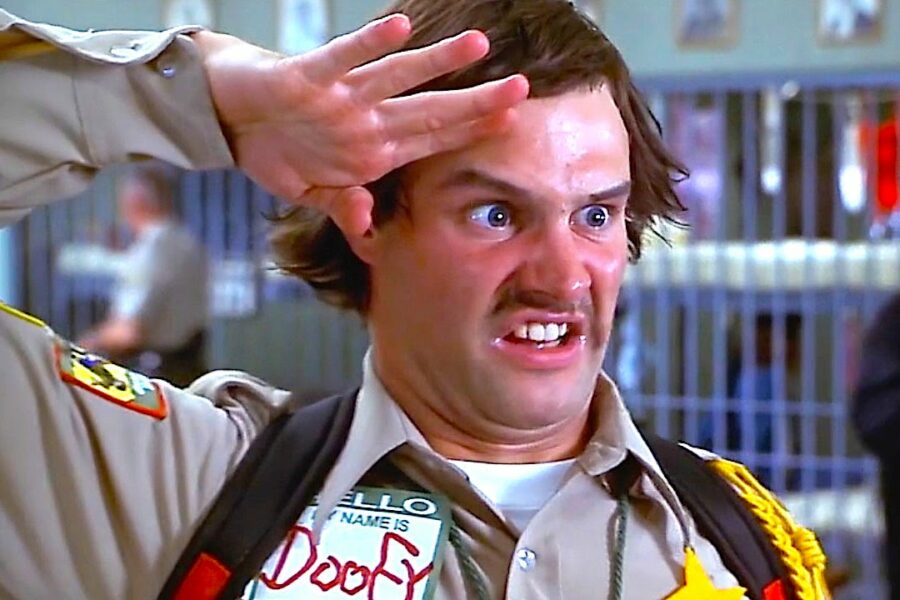
Nice post, James! Agree with you, right digital project management tools saved me from troubles a lot of times. I`d also recommened you to take a look at https://casual.pm/ Casual lets you organize tasks & ideas the way they look in your mind. You plan and execute your activities as visual workflows.
Maybe, it’d be useful for you too.
I like how you wrote pros and cons. Have you tried Active Collab (https://www.activecollab.com)?
I read several posts here so I’m curious what you think about Active Collab and how well it fits in at a typical digital agency.