An element of one of my recent Smashing Magazine articles, Guidelines for Successful Communication with Clients, proved to be of particular interest to a lot of readers, the weekly digital project status report for clients.
So here’s a little (well, a lot) more on why they work, what should be in them and a few tips on producing them.
Why a weekly digital project report?
Well first of all it should be said that a digital project report does not necessarily have to be compiled and sent to the client on a weekly basis, however I believe this only applies to large projects with big budgets that are spanning over more than six months, but even then the digital project report should be sent out once every other week at least!
But let’s assume we’re all talking about your bog-standard website or web application project (if there is such a thing), isn’t sending a weekly digital project a little too over the top?
Well quite frankly, no.
I’ve lost count of the number of times this approach has made certain conversations with clients infinitely easier, which I’ll explain below, but there are other beneficial reasons too.
Conveys professionalism
When it comes to the web industry (or any industry for that matter) there are varying quality levels amongst us suppliers, some great and some absolute cowboys – a key part of maturing as a business is to make clients feel looked after to the point where they give you repeat business and referrals to others.
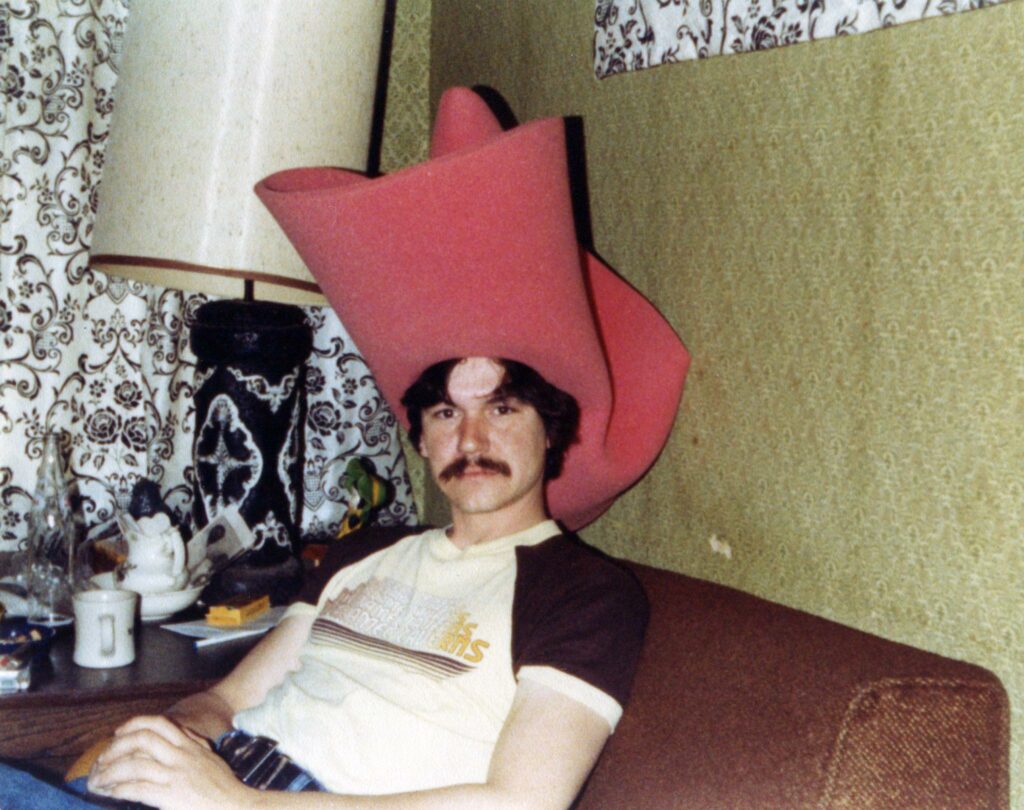
Achieving these key points come from a multitude of factors but consistently coming across as professional when it comes to digital project management is one of the most important.
You can deliver the most amazing looking or functionally cutting edge product to your client, but if the road to that delivery leaves the client feeling anything less than 100% confident in your approach to business in general, they could very well think twice before giving you more work or staking their reputation with peers by recommending you.
You’d be surprised how organised ‘paperwork’ (or lack thereof) can influence a client’s impression of you – weekly digital project reports contribute to that professional approach that is not only beneficial for you but also your agency.
Internal digital project status communication
As you’re going to all that trouble of compiling this ‘easy to digest’ digital project report, why not send it to your boss and project team also. By all rights it will contain exactly the information both of them should be interested in and you need to keep them regularly updated on.
Highlights issues
For anyone involved in running digital projects you know that on a daily basis any number of issues can rear their ugly head no matter how well it was planned. The weekly digital project report can highlight these issues and instigate the conversations that need to happen in order to find a solution.
One benefit of this approach is that all issues are collected and communicated at one time rather than via several conversations at different times and by different means. This is often a more efficient way of dealing with issues and has the added bonus of acting as a high-level ‘in writing’ digital project issue log that both you and the client can be held accountable for.
Digital project schedule visibility
It should go without saying why everyone involved in a digital project would want a regularly updated understanding of if it’s ahead, on or behind schedule and why. But all too often I see one or two project schedules created (as I described in Part 3 of my Pragmatic Digital Project Planning series), in the proposal and for the kick-off meeting, and that’s it for a while – this is a mistake.
What often happens next is milestones are dated, the work begins and the schedule is not communicated again to the client until the first milestone is approaching, which could be weeks from the start of the project – and as we all know, a lot can happen in digital projects on a daily basis, let alone weeks.
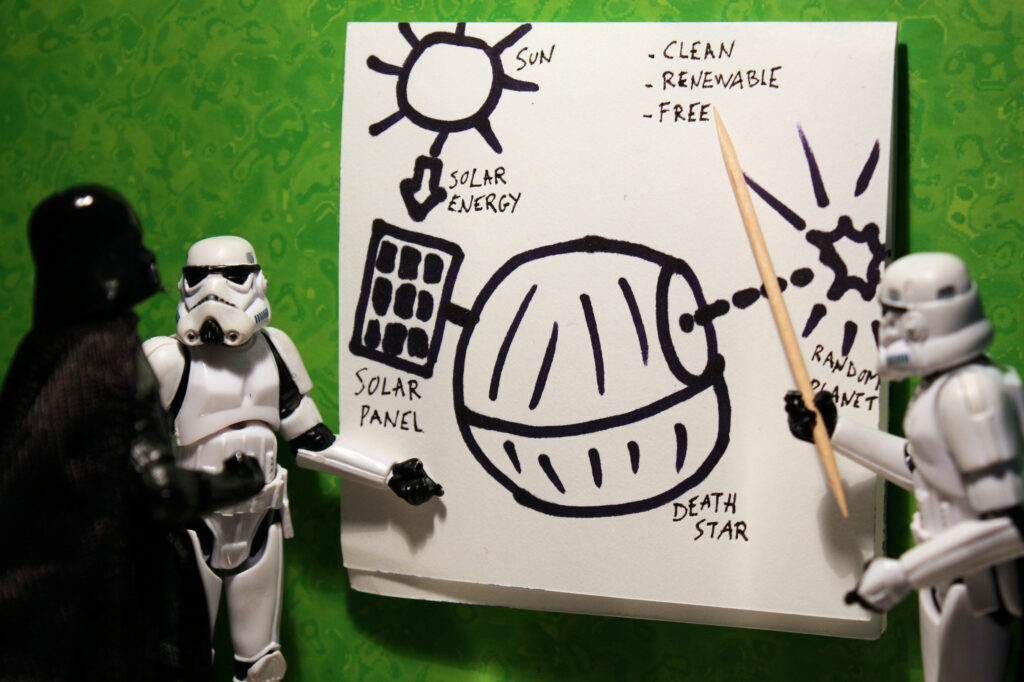
There are clear benefits to providing a weekly schedule update for agency and client alike.
For both parties it provides the obvious view into the status of the project’s progress and allows decisions to be made on a regular basis that allows for the smoothest path to completion, including needing to secure more resource or de-prioritise requirements to stay on track.
But crucially for the agency and client, a weekly update will aid any conversations that need to be had with regards to schedule revisions, as opposed to ringing the client weeks after starting and trying to explain why you need an extension to a particular phase or task.
As with digital project budgets discussed below, if a client is updated on a weekly basis, any changes to the initial project schedule are far easier to sell if they’ve been fully aware of the road that led to this request.
Digital project budget visibility
The digital project budget update again is pretty self-explanatory and project management 101, but the real benefit of providing regular budget updates is best seen when, like with schedule, budget revisions are needed.
Again, you’ll find it far easier to negotiate additional funding if the client has received a weekly update on budget and was always kept informed of any phases or tasks that were potentially running over, and why – as opposed to if you get to 90% of your design budget after allowing more changes than you wanted and then suddenly drop the “we need more money” line.
With digital project schedules and budgets, the key thing to understand is at the start of a project they should both be thought of as ‘initial’ and that only at the end of the project will you know the actual!
Its how you navigate to those ‘actual’ numbers, how happy the client is at the end and how effective your solution has been that really are the true measures of a successful digital project.
I’ve witnessed digital projects where the solution was delivered a week or two late and only a little over budget, but where the client was left feeling thoroughly in the dark and unloved and thus it felt like a failed project.
However I’ve also seen instances where timelines overran by months and budgets doubled, but because the client had been kept well in the loop and understood along the way why these situations had happened, they were happy bunnies by the end and this was a successful project.
Actions encourage momentum and accountability
Part of the weekly digital project report should be ‘actions’ This part will list actions for both agency and client, at a high-level, which were completed in the previous week, and actions for both parties to be completed in the following week.
The reason for including actions is simply for digital project momentum and accountability.
By this I mean that although a digital project schedule may have been produced that has a zillion tasks on it, many clients will be busy with other work and a short list of ‘things they need to do this week’ can be a handy tool for them.
As well as a makeshift to do list, these action lists can also serve as conversations linked to the digital project schedule, for example, if in one weekly report a client has an action to deliver content to you and fails to do so and you know this affects the schedule, you can point to specific un-completed actions as causes for slips – again, this transparency and communication helps you out too!
Forces good digital project management practice
As busy chainsaw juggling Digital Project Managers, one of our constant challenges is sticking to processes when time is short. At times like this it’s all too easy to cut corners and the weekly report is understandably one of the first things deemed as not critical.
However discipline is something that separates average digital project managers from great ones.
Not only will the weekly report prove its weight in gold when things don’t go to plan, it also forces the digital project manager to keep an eye on every project they’re running and trust me, to effectively stay on top of the multitude of projects you’re likely to have on at any one time you really have to be aware of the most minute detail on a regular basis.
The weekly report forces you to catch up with everyone and analyse the numbers when without you may take the “I’ll review it next week” approach and then one week becomes two – and then the earth falls in on itself and suddenly you’ve lost control of the project.
…and if you don’t believe it’s possible to lose control of a digital project a little bit by taking your eye off the ball just for a week or two, you’re sorely mistaken!
Weekly digital project status report contents
From the previous section it should be somewhat clear as to what should be included in a weekly digital project report, but below is an example list of contents.
- Client, digital project name, date range the report covers
- Actions completed last week
- Actions to be completed this week
- Digital project schedule update
- Digital project budget update
- Complete budget and broken budget down by phase
- Questions, comments
Remember, these reports can be delivered in any format you feel is appropriate – some like to use a slide deck or PDF template, but you may find a message template on Basecamp or e-mail template work just as well.
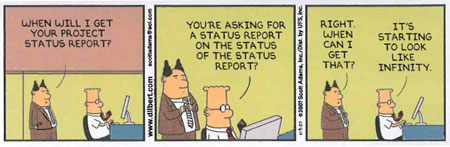
As long as the format remains consistent and clear you’re all good to go!
Producing weekly digital project reports
There are many reasons why keeping disciplined enough to produce weekly digital project status reports can be a complete ball ache and so below are a few tips that may help you.
You don’t have to create the report yourself
Many Digital Project Managers have executives or support staff, use them. You setup the template, you create and send the first three or four, but after that there is no reason why a competent executive couldn’t be the ones to dig out the data for you leaving you to adjust schedules, polish up and send on.
Adapt it per client
All clients are different and as with digital project management approaches, they’ll all react differently to methods of communication and you have to adapt accordingly.
While the fundamentals of the weekly report shouldn’t be changed too much, the way it’s written and delivered should match what you feel the client will be most responsive too. For example, if your client isn’t a ‘details person’ avoid lengthy reports, or if they’re not technical at all, make sure to not include technical web jargon as much as possible.
Adaptation also extends to how you deliver the report, some clients will be happy to just receive it in an e-mail with a short summary, whereas others respond better to the report and quick call to go through it.
Personally I’ll call the client for the first few and then just send through thereafter, unless there are specific elements I’d like to talk to them about.
The important thing is that the client doesn’t see the e-mail arrive in their Inbox, or meeting request reminder pop-up and groan, but instead feel like they’re receiving a professional service and the information included is important.
Don’t drop bombshells in reports
Although weekly digital project reports are the place to capture vital things such as project and budget updates, make sure you don’t let the client find out these facts from the report alone. If any time I feel the total, or phase budget is at risk of overrun, or the schedule is slipping and needs revision, I’ll speak to the client when I realise and not surprise them in the report.
Summary
Producing and sending weekly digital project status reports to clients seems like an obvious one, and something many of us start out doing at the beginning of a digital project, but as the workload builds up and other projects on your plate are starting or ending, it can often fall by the wayside. This might not seem to be a problem in the short term, but it will become one the minute something doesn’t go according to plan.
From the very beginning, it’s important to remain disciplined and send your client a report every week. In this report, you should highlight key information such as actions completed, actions to do, schedule and budget updates.

It may seem over the top to do this the week after the digital project starts, as very little has changed from the initial plan; but as the digital project progresses and things inevitably slip, because there has been an on-going weekly summary it’s in no way a surprise to the client and makes negotiating additional time or budget a lot less painful.
Too often I see people running digital projects that don’t send weekly reports with it invariably ending up the same way – the project slipping in various places, small places, but building into significant schedule and budget problems over time. Then, after a few months, the client suddenly asks “Are we on track for go-live?” or “Are we on budget?”
This is when the shit hits the digital project fan as the client, quite rightly, says “I assumed all was OK as you hadn’t mentioned anything before!”
Not only do you have to fumble your way through an awkward phone call or meeting but you’ve put yourself in a weak position and damage has been done to your relationship with the client and their level of trust in you – bad times, and all because you weren’t disciplined and clear from day one.
Send those weekly reports from week one, to the end…



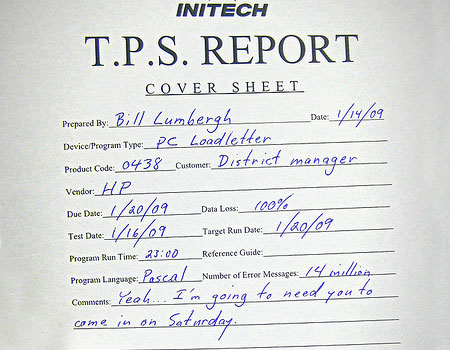


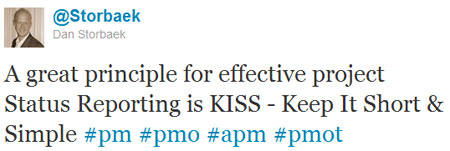

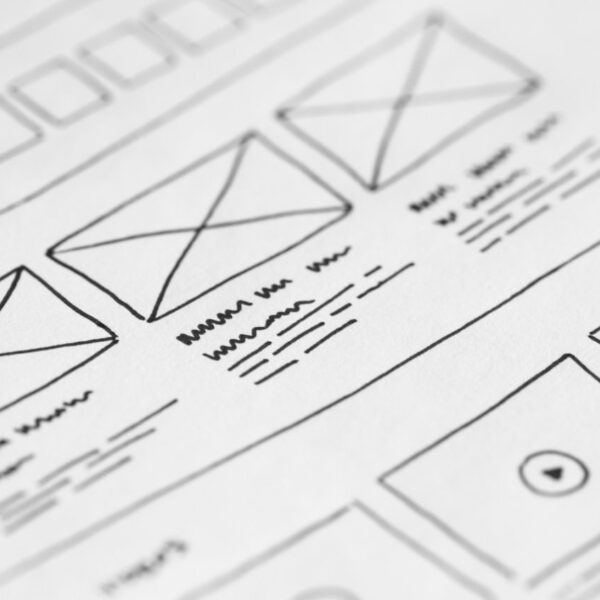




It’s a great post, you really are a good writer! I’m so glad someone like you have the time, efforts and dedication writing, for this kind of article… Helpful, And Useful.. Very nice post!
Thanks for the great article. As a web project manager, I wish I had of read this two years ago! It would have saved me many headaches across many web projects.
@WordPressDesigner, thanks, but one question… you’re a spambot arent you? :)
@David, you’re not… and so you’re very welcome. It really has saved me loads of headaches too! But it’s harder than it sounds to remain disciplined enough to send them every week.
Totally agree – status reports reek of professionalism!
I have a nice little template that I use for more complex and long projects, which incorporates overall status on key areas (scope, schedule, issues, resources, budget), and has sections for milestones, risks, CRs, budget and invoicing summaries. It’s a lot of information to convey so I use traffic light colour-coding for the status so you can see at a glance if things are good or bad.
For other clients, particularly those that have lots of small projects, we use a WIP report instead of a big status report. The WIP report is more of a programme report, which summarises the status of each, and the upcoming actions and any issues.
The trick is knowing what level of reporting is appropriate for each project/client.
@ani, cheers for the comments :) Although you have templates, do you ever change them depending on individual clients personalities? Or all your clients get the same, either a big bastard report or WIP one?
I change them to suit the project and the client. The problem is nothing in Big Bastard is unimportant (like risks and money) but some clients don’t want to read reports. How would you deal with a client who won’t read documentation on a particularly difficult and risky project? (i.e. where you need to communicate certain aspects of the project in writing)
@ani, well this was why I asked the question I did… reports are great, templates even better, but as you say, I’ve worked with both small and big project clients who just don’t want to read reports.
Some I can spot what will make a report more readable for them and change accordingly e.g. only highlight issues rather than also what is going well, even change file format from Word to PPT – but some just hate them all.
For this kind I tend to first try ringing them to walk through the report, but if I still get resistance for attention I’ll acknowledge to them I can see the reports are a little methodical and detailed, but also highlight their importance.
At this point I wont try to push it much more, but I will continue to send through on a weekly basis no matter what!!!
I assure you when an issue arises around budget, time or scope, being able to point to a report where the warning or trigger was highlighted is great leverage in a negotiation.
I will not let a client stop me from best practice PM processes. They can ignore the reports if they like, but they serve more purpose than just adhering to a process or “wasting time on admin”.
That’s exactly what I do. Report by exception! PDFs! Send them anyway! Better to have it documented.
@ani, well yay to us. In your faces uncoperative clients, eat our reports!!
Got to agree with this. We have our own template, but would be nice to see a few examples, just in case we are missing any good ideas. :)
@Rob, hmmm indeed, I may crawl through the web project management documents I’ve gathered over the years to see if I have several. Unfortunately it’s the kind of documents agencies aren’t to keen to give away…
This has been a great read. Even the comments were quite helpful. I’m looking forward to seeing more from you in the future @thesambarnes. I’m looking forward to starting my own blog to report of the things I have encountered. I’m currently doing a review on a NEW PM software called Affinity Live. If you haven’t seen it check it out. :)
Have a great humpday!
@jwranton
@jwaranton, glad you liked the article. It’s old now but I still stand by it! If you fancy publishing a review of Affinity Live then feel free to get in contact.